
What the Craft?! – Why our clients love Craft CMS
Craft CMS is flexible, user-friendly, and provides a range of powerful features. And that is why, most importantly, our clients love it too. ❤️

Craft CMS is flexible, user-friendly, and provides a range of powerful features. And that is why, most importantly, our clients love it too. ❤️
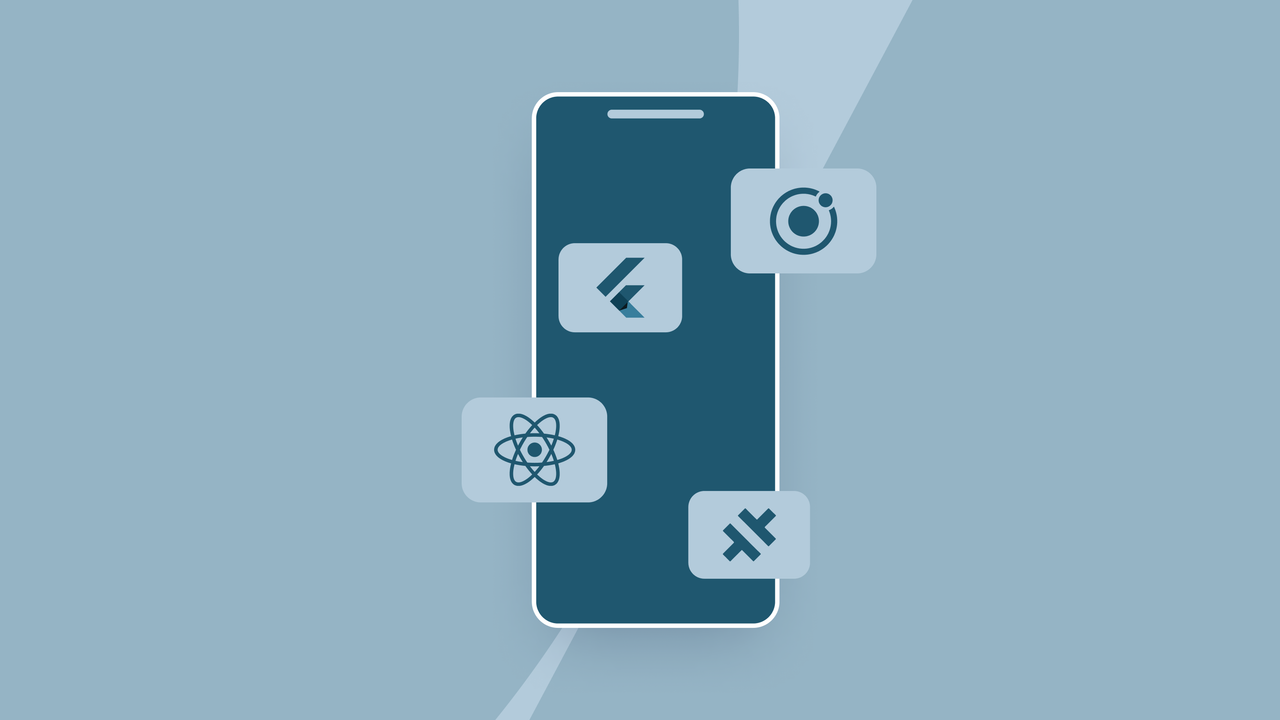
When creating a mobile app, an important decision we make early on is which framework to use as the foundation of the project. This involves choosing between developing a native app or a hybrid app. But what exactly is the difference?
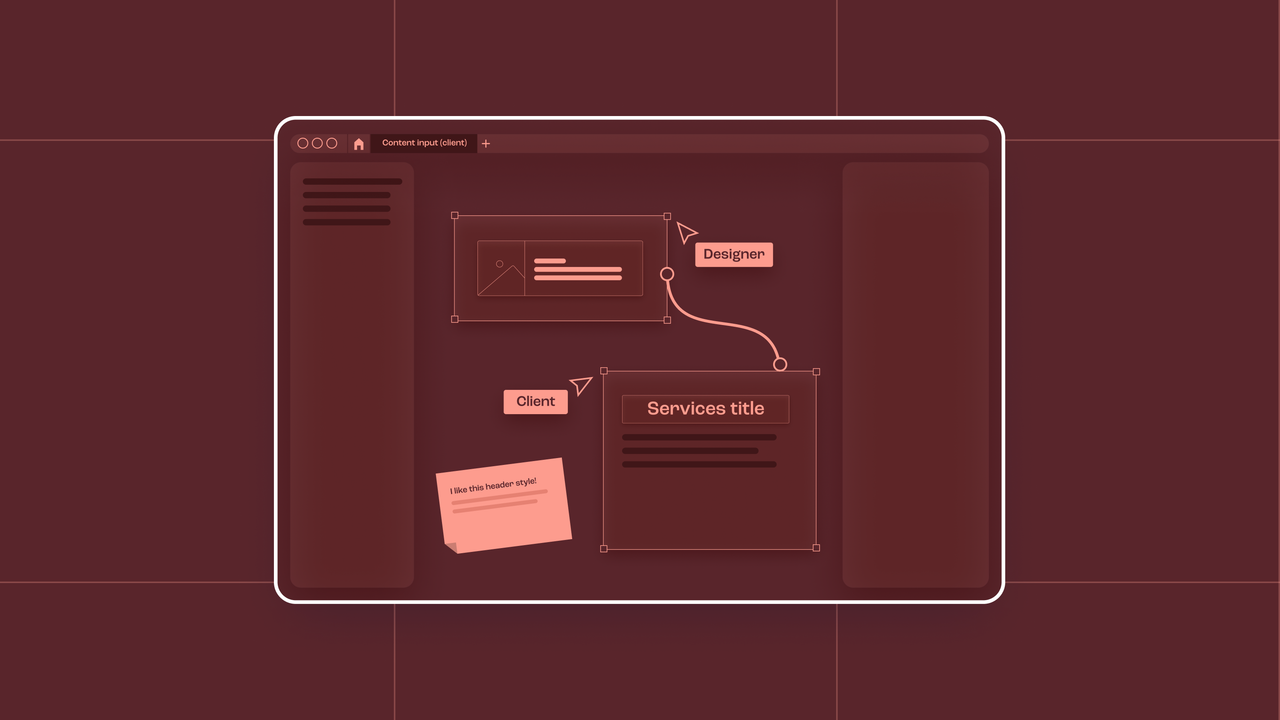
Our team put their heads together to collect 4 tips to design even better products and websites! Read all about how we use FigJam to gather content from our clients, the importance of interactive prototypes and how we speed up our workflow with FLOW.

Originally started as a macabre children’s book, Edward & The Ghost came alive through digital storytelling in a web-based interactive storybook. Wanting to showcase their abilities and at the same time use it as proof of concept for similar future projects, Once Storytelling created this first chapter of the story as a passion project.

We’ve been relying intensively on Figma as our main design (and more) tool for the last year… A year punctuated by lockdowns and steeped in the haze of remote working and other corona-caused consequences. As we collectively emerge from the fog, now seems like a great time to reflect on the experience and share our insights on this powerful tool.

We’ve been working together with Roularta on several new projects, helping them to implement design-thinking and a human-centred approach in their workflow.

When Apple announced ARKit earlier this year, the writing was on the wall that AR might be on the verge of blowing up into the mainstream. We put the software to the test to see if it is really living up to the hype.